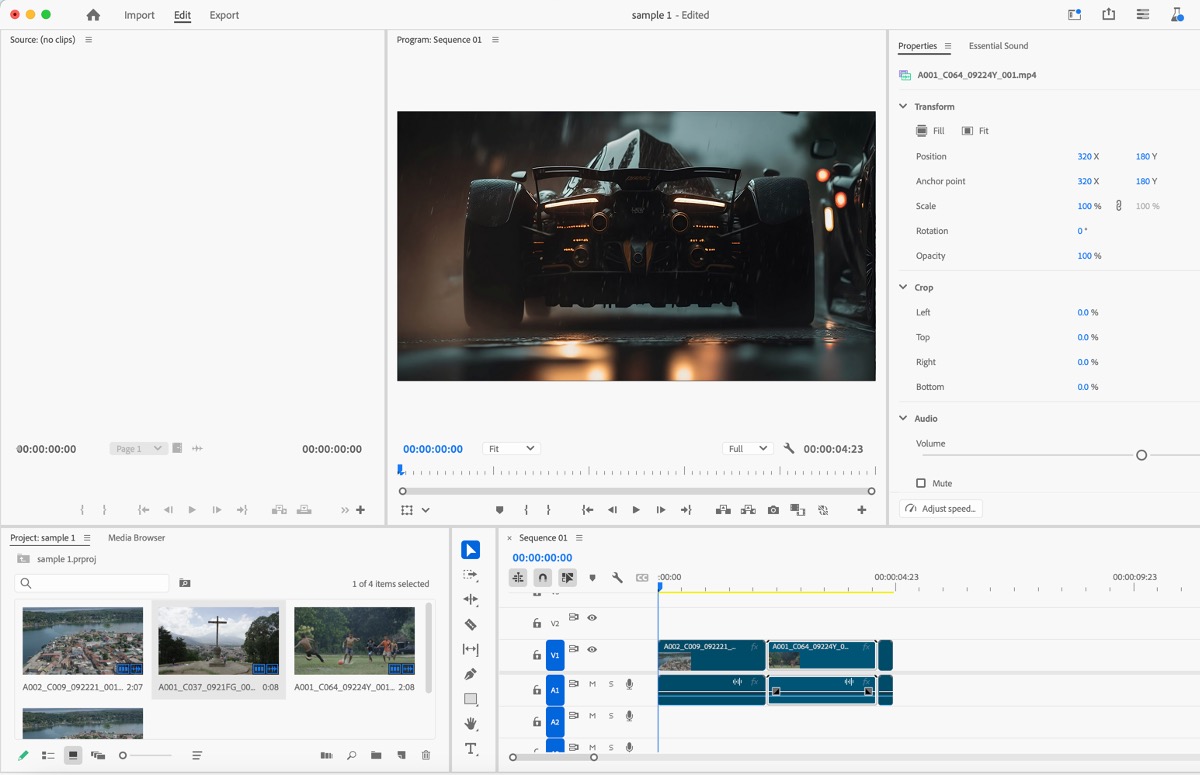The 25.0 release of Premiere Pro features a powerful new context-aware Properties panel, a fresh, modern design, and a faster way to create a new project. It's the perfect time to update.
Learn about best practices for updating Premiere Pro.
The new context-aware Properties panel intelligently surfaces the most frequently needed tools just when you need them, making Premiere Pro easier to learn for new users and more efficient for experienced pros.
Context-sensitive controls for adjusting video, audio, text, and graphics now appear in a single panel with Quick Actions and one-click access to additional tools when needed.
And, for the first time ever in Premiere Pro, you can modify the properties of multiple clips simultaneously.


Premiere Pro features a fresh, new design that’s modern and more consistent. With two dark modes, a light mode and a high-contrast accessibility mode, you can customize the look and feel.
Switching between these modes gives you the flexibility to select the setting that best matches your environment and personal preference, whether for enhanced readability or improved visibility based on current lighting conditions.
You also get cleaner fonts and typography for better legibility and consistency with other Adobe Creative Cloud apps. That means you’ll spend less time re-learning how to use tools in our different apps and more time creating.

Select Preferences > Appearance to customize Premiere Pro for better readability and visibility based on your environment and preferences.
The New Project creation dialog in Premiere Pro makes project creation much easier with features like naming, storage selection, template choice, project settings, and a 'skip import mode.'


Work natively with Canon EOS C80 camera files. Import files and start editing right away. No transcoding is required.
Get help and provide feedback quicker
When you select Help or Provide Feedback inside Premiere Pro, you’ll automatically log in to the Adobe Support Community Forums.
Fixed issues
We have been working hard at making Premiere Pro even better. Here are the important fixes, performance improvements, and more.