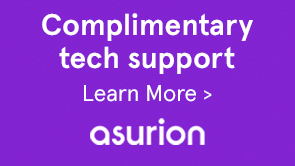When installing or updating a Creative Cloud application, such as Photoshop CC, you see one of the following messages in the Creative Cloud installation log file:
- Exit Code: 19;
- Payload <AdobeCode> can not be installed due to dependent operation failure;
What do these messages mean? Conflicting processes have prevented the app from installing.
See Solution 1. For silent (volume license) installations, see Solution 2.
Close the conflicting processes or apps identified in the following message that appears in the Creative Cloud desktop app:

Configure your silent installation of Creative Cloud to ignore the processes that are currently running.
-or-
Before installing the app, disable the processes running in the background. For more information, see Create or edit packages, and use your browser's Find feature to search for "conflicting processes."