Before you begin
We're rolling out a new, more intuitive product experience. If the screen shown here doesn’t match your product interface, select help for your current experience.
Before you begin
We're rolling out a new, more intuitive product experience. If the screen shown here doesn’t match your product interface, select help for your current experience.
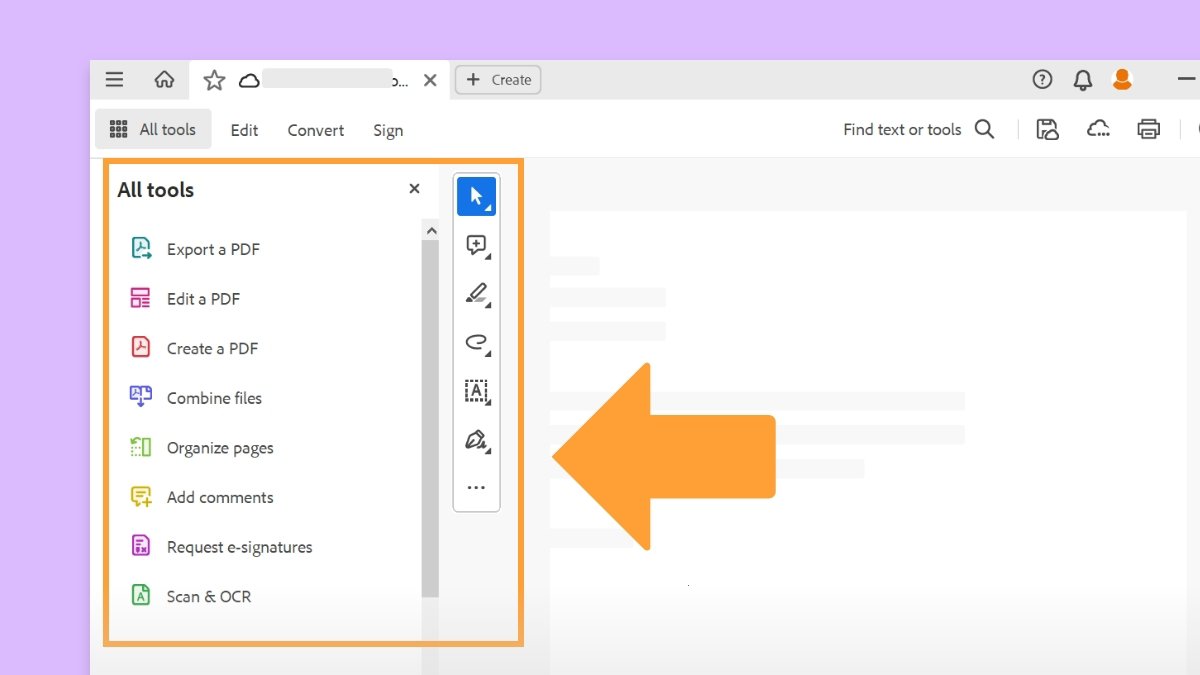
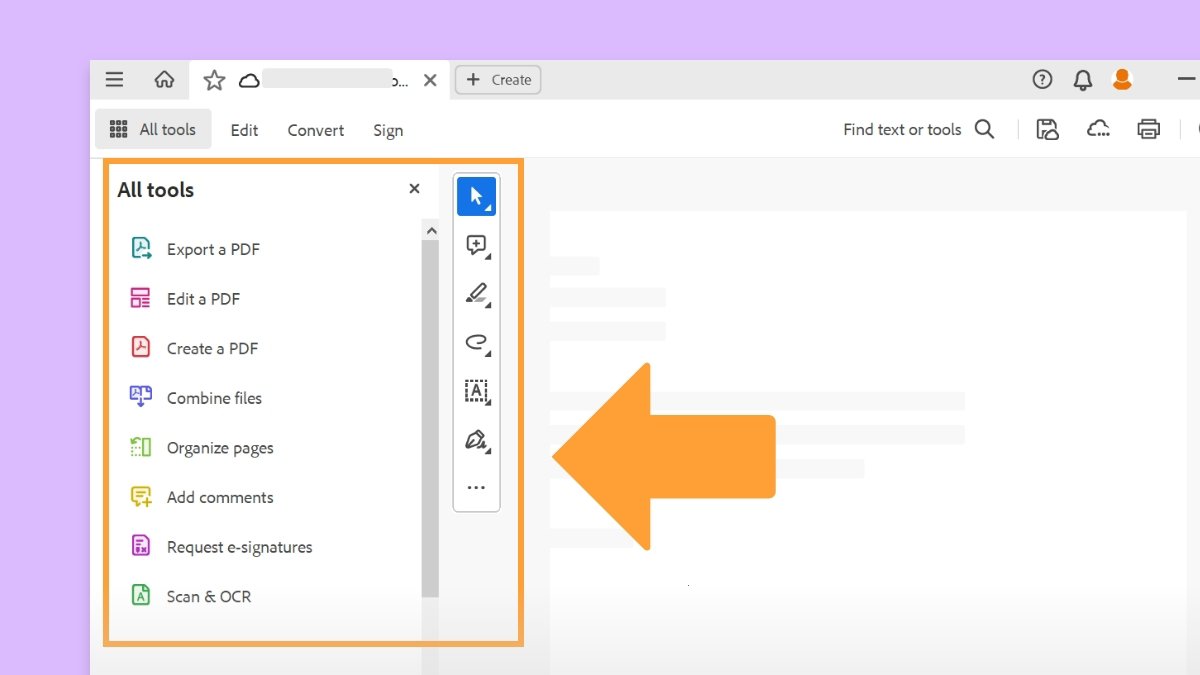
Shared reviews are the most collaborative form of review because participants can read and reply to the comments of other participants. Comments from participants are stored in a repository on an internal server. Acrobat synchronizes comments at regular intervals to download all the latest changes. Reviewers are notified of new comments as they are added, and they can see and reply to comments made by other reviewers.
You can use your own internal server location, such as a Microsoft SharePoint workspace/subsite, if your recipients work behind a firewall and all have access to a common server.
Before you initiate a review, ensure that you have a SharePoint site and reviewers have write permission to your site. Now, to host the shared review, you can do one of the following:
Open the PDF document in Acrobat, and then select Send for Review in the Tools pane.


Select Send for Shared Commenting in the toolbar.


Select Automatically collect comments on my own internal server from the drop-down menu, and then click Next.


Choose SharePoint subsite, and then provide the URL of your subsite on the SharePoint server. Click Next.


Acrobat automatically creates and configures a new document library (named AcrobatSharedReviews) within your subsite to initiate the shared review.
If you don't want Acrobat to automatically configure the review, you can click Choose a subsite to select the document library that you have already created and configured.
Choose distribution method and the way the file should appear when it’s sent, and then click Next.


To save this shared review profile for future use, provide a name and then click Next, or click Next to use the default.


Enter all your reviewers’ email addresses, make appropriate change to the subject, message, and review deadline, and then click Send.


Work smarter with Acrobat on your desktop
Create, edit, and organize PDFs with powerful tools that help you stay productive anywhere.