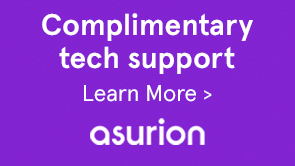When updating a Creative Cloud app, you see one or more of the following messages in the Creative Cloud installation log:
- Some updates failed to install. The following updates were unable to install. If you want to install these updates, please fix the problem below and retry. <Product and Version>. Installation failed.
- The base product is not installed, Unable to proceed with the patch operation.
- Exit Code: 28 - The base product is not installed.
-
Uninstall the Creative Cloud app that you are trying to update. See Uninstall or remove Creative Cloud apps.
-
Reinstall and launch the app. See Download more apps.
You now have the latest version of the app, so no updates are necessary.