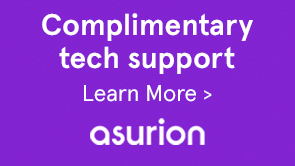Creative Apps
includes desktop apps like Adobe Photoshop CC and Illustrator CC, plus connected mobile apps and essential cloud services that let you start a project on the go and finish it anywhere.
CreativeSync,
a signature technology at the heart of Creative Cloud, puts your files, fonts, images, videos, settings, and other assets right at your fingertips across your desktop, web, and mobile apps. Collaborate across teams, share style guides, folders and creative assets, equipping your teams with modern workflows that are up to 10x faster than without Creative Cloud.
Creative Cloud Services
give access to millions of high-quality stock images, graphics, templates, 3D models and videos directly from within your Creative Cloud apps with Adobe Stock, as well as thousands of high-quality fonts for web and desktop design with the Adobe Typekit font service.
Enterprise Security
of your IP and creative content are encrypted both in transit and at rest, ensuring that your data is protected at all times. Deploy software and services using the Adobe Admin Console, and take advantage of the User Management SDK to synchronize with existing directory systems so user changes are automated and the organization is in complete control of Adobe license entitlements.
Find out more about Creative Cloud for enterprise.
No; Creative Suite 6 is no longer available under any volume licensing programs. Creative Cloud is now Adobe's exclusive source for all creative licensing. Large organizations can purchase Creative Cloud for enterprise as part of an Enterprise Term License Agreement (ETLA).
Organizations that do not qualify for an ETLA or are looking for more flexible licensing terms can purchase Creative Cloud for enterprise through the Value Incentive Plan (VIP) licensing program. Volume discounts are available.
Creative Cloud for enterprise supports multi-tenant storage. This hosting option supports data encryption, single sign-on, and granular control of services access. The amount of cloud storage available to each user depends on the membership you choose for your organization and the terms of your agreement.
Several core services including file syncing and collaboration services are enabled by default and cannot be disabled. However, there are several configurable services that can be enabled or disabled based on the needs of your teams. More details about these configurable services are available here.
Yes; Creative Cloud is a secure environment, run on Amazon Web Services, following stringent security protocols needed to protect an enterprise environment.
To learn in-depth about the security procedures and protocols from Adobe, please read the Adobe Creative Cloud security white paper and the security FAQ.