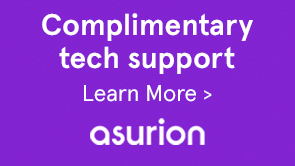If you do not receive Password reset email, there are several troubleshooting techniques to ensure receiving emails from Adobe Sign.
- Check the Spam folder.
- Add echosign@echosign.com to the address book or safe list.
- If your email system has a stringent security setting that blocks emails with active html links, attachments or images, the setting has to be reduced.
- Turn off filtering completely.